
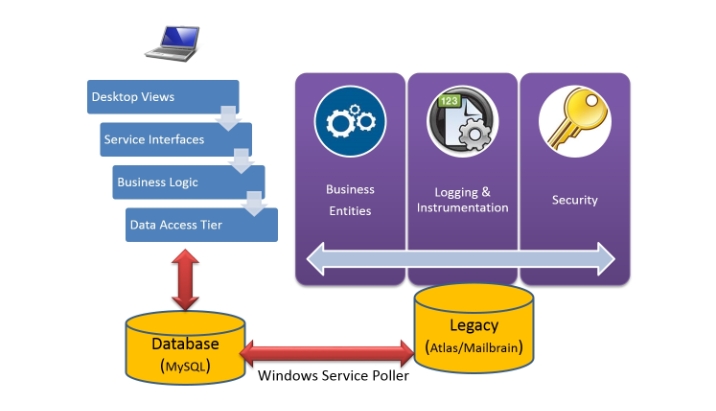
Customer ERP - Purchasing
The Purchasing Application as part of the ERP provides a system to track purchase orders that are filled into Shipment Containers at a specific port, and calculate “Which PO’s go into which Shipment Container” to make sure that a Shipment Container is filled to its maximum capacity.
The Application provides the following
- A Simple Intuitive Web Interface to load Shipment Containers with Purchase Orders based on its available capacity.
- Allow users to move unallocated purchase orders to Shipment Containers and also be able to see in real time how much a container is filled.
- Track Status of Containers
- Send Email Notifications for Freight Forwarders with easy to understand Load Instructions

The Application facilitates Purchasing Managers, Warehouse Personnel and Freight Forwarders to achieve the following
- Summary Screen to Display Shipments
- Create a New Shipment Container and Load existing Purchase orders meeting the Selected Criteria
- Edit Existing Shipment Containers and Load/Unload Purchase Orders meeting the selected Criteria
- Auto fill Shipment Containers based on the available Capacity and UnAllocated Purchase Orders
- Edit ETA dates for Allocated Shipment Containers
- Send Load Container Instructions to Freight Forwarder
- Send Notifications to Warehouse Personnel on Shipments arriving at Sydney Port
- Display a Weekly View of allocated Purchase Orders by ETA Date
- Issue a Confirmation Email Freight Forwarder with a list of Shipment Containers and Purchase Orders
- For Existing Shipment Containers Confirm Departure and lock the Shipment from further modifications
- Summary of all Shipment Containers in the Pipeline filtered by the ETA date
We have prepared Wireframes and Front end design using Adobe XD, Photoshop in coming up with the initial design and mockup and followed by further design revisions
- Design graphic user interface elements, like menus and tabs
- Illustrate design ideas using storyboards, process flows
- Built page elements such custom graphics and illustrations
- Developed UI mockups and prototypes that clearly illustrate how sites function and look like
- Layout adjustments based on user feedback
Our Development Team came up with the technical architecture followed by data flow design, process flow design, flow charts, and technical documentation
We used PHP Tech Stack with Application Programming Interfaces (APIs) which let “Plug in” to other Useful Features. Through our highly skilled and certified developers, we developed custom solutions and technical services on a wide range of requirements and thereby exceeding the client’s expectations. This has all been achieved through our efficient coding best practices, development processes, implementation guidelines, technical maturity & end to end delivery.
We performed a comprehensive test strategy since technology stack undergo constant changes due to upgrades in web and mobile technologies. Our testing included exhaustive functional and non-functional testing, manual and automation testing besides performance and security testing. Our automated Application Testing and Performance Analysis ensured testing the applications on multiple devices and form factors and make the testing process quick, efficient, reliable, repeatable and reusable.
Our comprehensive application testing coverage included the following:
- Functional testing including UI testing for native, hybrid and web applications
- Cross Browser Testing across various browser platforms
- Cross platform testing: iOS, Android, Windows, BlackBerry and HTML5
- Non-functional testing: Performance, stability, security and compliance
- Usability and compatibility testing




