
When it comes to software for your business, you have two main options: commercial off the shelf (COTS) software or custom software. Each has its own set of pros and cons, and choosing the right one can be a difficult decision.
In this guide, we’ll explore the differences between COTS and custom software and help you determine which one is the best fit for your business needs.
Understanding Commercial Off-the Shelf Software
Commercial off the shelf (COTS) software is pre-built software that is available for purchase and use by businesses. This type of software is designed to meet the needs of a wide range of businesses and industries and is often less expensive than custom software.
COTS software is typically easy to install and use and comes with a range of features and functionalities that can be customized to meet the needs of individual businesses. However, because COTS software is designed to meet the needs of a wide range of businesses, it may not be able to meet all of the specific needs of your business.

Advantages of cots:
- Cost-effective: COTS software is often less expensive than custom software development. Small businesses can save money by purchasing pre-existing software instead of building their own.
- Time-saving: Since COTS software is pre-built, it can be quickly installed and implemented. This can save small businesses time and resources that would have been spent on custom software development.
- Reliable: COTS software is often used by many businesses, which means it has been tested and proven to be reliable.
- Regular updates: COTS software is typically updated regularly by the vendor, which means small businesses do not have to worry about keeping their software up to date.
- Large user community: Since COTS software is widely used, there is a large community of users who can offer support and advice.
Disadvantages of Cots:
- Limited customization: COTS software is not designed specifically for a particular business, which means it may not meet all the unique needs of a small business.
- Dependence on the vendor: Small businesses are dependent on the vendor for software updates, maintenance, and support. If the vendor goes out of business or stops supporting the software, small businesses may be left without support.
- Compatibility issues: COTS software may not be compatible with other software systems that a small business is using. This can lead to integration issues and potential data loss.
- Security concerns: COTS software is widely used, which can make it a target for hackers. Small businesses need to ensure that the software they are using is secure and that they are taking the necessary steps to protect their data.
- Hidden costs: While COTS software may be less expensive than custom software development, small businesses should be aware of the potential hidden costs, such as licensing fees, training costs, and additional hardware requirements.
Custom software development can be expensive and time-consuming, especially for small businesses. That’s where COTS (Commercial Off-The-Shelf) software comes in. COTS software offers pre-built solutions that can save businesses time and money while still providing reliable and effective software. In this article, we’ll explore the benefits of COTS software and why it may be a smart choice for your business.
We build custom softwares for small to large entreprises. Book a call with us!
Build Your custom software Now
We are here to customize your immediate needs and launch your product on time within the defined budget.
Please share your requirement and get ready to see how AKRATECH can build your MVP in no time.


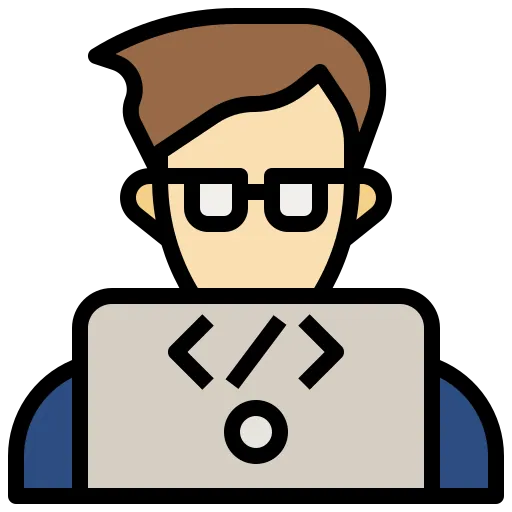



Understanding Custom Software
Custom software is designed specifically for the needs of a particular business or organization. This type of software is typically more expensive than COTS software, but it offers a range of benefits that may make it a better fit for your business.
Tailor-made software can be made to fit your company’s specific requirements and be adjusted to your particular workflows and procedures. This can help to increase effectiveness and production as well as accuracy and error reduction. Also, since custom software is created especially for your company, integrating it with other systems and programs you use may be simpler.
Advantages of Custom Software:
- Tailored Solution: Custom software is designed specifically to meet the unique needs and requirements of a business. This means it can be perfectly aligned with your processes, workflows, and business objectives.
- Scalability: As your business grows or changes, custom software can easily be adapted and scaled to accommodate new requirements. This flexibility is particularly valuable for dynamic or rapidly expanding organizations.
- Integration: Custom software can be built to seamlessly integrate with existing systems and technologies used within the organization. This integration can optimize efficiency and data flow across different departments or functions.
- Increased Efficiency: Custom software can automate specific tasks and processes, reducing manual efforts and streamlining operations. This efficiency boost often leads to improved productivity and cost savings in the long run.
- Enhanced Security: With custom software, you have full control over security features and protocols. This allows you to prioritize data protection and implement robust security measures tailored to your business needs. Since it is not widely used software and therefore less likely to be a hacker target, custom software can be more secure.
- Long-term Cost Savings: While the initial investment in custom software development may be higher compared to off-the-shelf solutions, the long-term cost savings can be significant. Custom software eliminates licensing fees, reduces reliance on external support, and minimizes the need for costly workarounds.
Disadvantages of Custom Software:
- Higher Upfront Costs: Building custom software typically requires a substantial upfront investment in terms of time, money, and resources. This can be a barrier for smaller businesses with limited budgets.
- Development Time: Custom software development can take longer than implementing off-the-shelf solutions. The time required for design, development, testing, and deployment may delay the availability of the solution for immediate use.
- Maintenance and Support: Custom software requires ongoing maintenance and support to ensure functionality, performance, and security. This can entail additional costs and resources, including the need for in-house expertise or outsourced support.
- Dependency on Developers: Businesses relying on custom software may face challenges if key developers or development teams are unavailable or if there’s a need to adapt the software in the absence of original developers.
- Risk of Over-Engineering: Without careful planning and requirements analysis, custom software projects can suffer from over-engineering, leading to unnecessary complexity and features that may not align with actual business needs.
- Limited Third-party Integrations: Unlike widely adopted commercial software, custom solutions may have limitations when it comes to integrating with certain third-party tools or services that are common in the industry.
In summary, while custom software offers tailored benefits for businesses seeking specific solutions, it’s essential to weigh the advantages against potential challenges such as upfront costs, development timelines, ongoing maintenance, and potential dependencies on specialized expertise. Each organization’s decision should consider its unique requirements, long-term objectives, and available resources.
Maximizing Efficiency in the COTS Solution Cycle
Are you struggling to navigate the COTS solution cycle between your in-house deliverables and vendor COTS deliverables? This guide provides tips for maximizing efficiency.
When it comes to implementing a commercial off-the-shelf (COTS) solution, it can be challenging to coordinate the cycle between your in-house deliverables and the vendor’s COTS deliverables. However, with some strategic planning and communication, you can maximize efficiency and ensure a successful implementation. Here are some tips to help you navigate the process.
Clearly define requirements and expectations
- One of the most important steps in maximizing efficiency in the COTS solution cycle is to clearly define your requirements and expectations from the beginning.
- This includes outlining your specific needs, goals, and timelines, as well as any budget constraints or other limitations.
- By communicating these clearly to your vendor, you can ensure that they understand what you need and can deliver a solution that meets your expectations.
Prioritize testing and quality assurance.
- Testing and quality assurance are crucial components of the COTS solution cycle.
- It’s important to establish clear testing requirements and expectations with your vendor from the beginning and to prioritize testing throughout the development process.
- This can include regular testing milestones, automated testing tools, and a clear process for reporting and addressing any issues that arise.
Embrace agile methodologies.
- Agile methodologies can be a game-changer in the COTS solution cycle.
- By breaking down the development process into smaller, more manageable chunks, you can increase efficiency and reduce the risk of delays or errors.
- This approach allows for more frequent testing and feedback, which can help catch issues early on and prevent them from becoming bigger problems down the line.
Continuously evaluate and improve the process.
- One of the keys to maximizing efficiency in the COTS solution cycle is to continuously evaluate and improve the process.
- This means regularly reviewing your workflows, tools, and communication channels to identify areas for improvement.
- By taking a proactive approach to process improvement, you can ensure that your COTS solution cycle is as efficient and effective as possible.
While COTS software may be pre-built, it doesn’t mean that it can’t be customized to meet the specific needs of a small business. Many COTS software solutions offer customizable options, allowing businesses to tailor the software to their unique requirements. This can include adding or removing features, changing the user interface, or integrating with other software systems. By having the ability to customize the software, small businesses can ensure that they are getting the most out of their investment and can streamline their operations even further.
Choosing the Right Option for Your Business.
When it comes to choosing between commercial off the shelf software and custom software, there is no one-size-fits-all answer. It ultimately depends on the specific needs and goals of your business.
Consider factors such as budget, timeline, security, scalability, and functionality when making your decision. It may also be helpful to consult a software development expert to weigh the options and determine the best fit for your business.
Business requirements are the foundation of any successful project, but they can be difficult to gather. Find out how to overcome the challenges in this article
